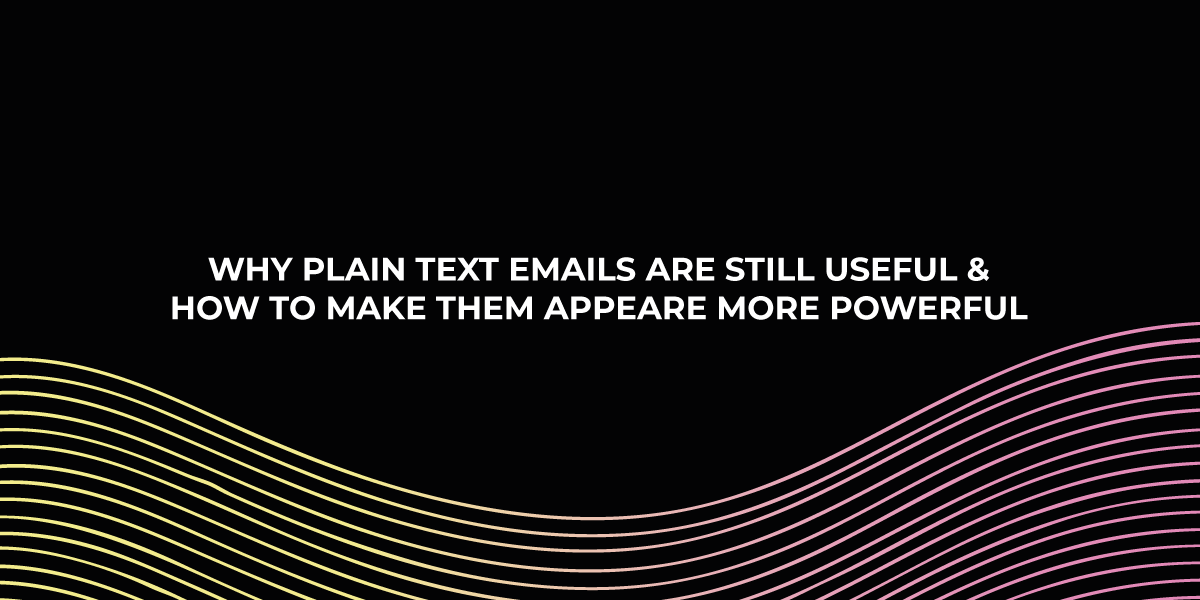Email marketing makes little use of plain text emails. However, the importance of using them in your email marketing efforts cannot be overstated. While most of your email marketing subscribers may be able to see HTML emails, some may not. Some of your readers may even opt out of receiving HTML emails entirely.
As a result, including a plain text version of your email in your email marketing can significantly influence email conversion.
This post will highly emphasise the importance of employing plain text emails in your email marketing. But first, what exactly is a plain text email?
Plain Text Email: Definition
A plain text email is one that only contains the copy or body of the email. It contains no images, videos, stylistic typefaces, hyperlinks, GIFs, or animation—only text.
What’s the point of sending plain-text emails?
SPAM filters, as you are surely aware, basically demand a plain-text version. Without the text version, your email will be branded as spam and routed to a place your prospects will never read.
Here are a few more reasons why plain-text emails are still useful:
- Some individuals prefer plain-text emails.
- Some email systems, browsers, and mobile devices continue to struggle with HTML.
- Companies with tight email standards may reject HTML emails. Your email service provider embeds a small invisible picture in HTML emails to track opens; these handy codes occasionally trigger security alerts.
Text emails are still useful if you want to reach your whole readership. So, how can you keep track of them while also making them appealing? The rest of this post will go over it.
When is it BEST to send plain-text emails?
When utilised correctly and in the proper context, plain-text emails may play a significant part in your entire marketing plan. Here are several examples:
- When subscribers request them
Everyone has varied preferences for how they prefer to read their email. When a consumer joins your email list, ask if they want to receive your communications in plain text or HTML.
Make sure you have a subscriber centre where your clients can simply update their settings at any time.
- When email servers refuse HTML-formatted emails
If an email server rejects an HTML email and your email marketing software is unable to deliver it, you must change this information in your system. Next time, send a plain-text email to such consumers to ensure the message arrives in their inbox.
- Aside from HTML email campaigns
We do not advise you to employ simply plain-text email marketing. They have their place, but the structure of your messages should vary depending on the sort of campaign and subscriber preference.
It’s also a good idea to send a variety of messages to stand out and deliver something unexpected.
Best Practices When Utilising Plain Text
When adopting this format, there are a few recommended practices to keep in mind in order to make them as aesthetically pleasing as possible. Here are a few pointers:
Divide your message into sections.
While this applies to all emails, formatting is especially critical for plain text emails. With constraints on bolding, font size, and colour use, consider:
- adding indicators like a double asterisk (**) next to your headlines to make them jump,
- a page break line to split information by section, and
- bullet your text by lines to make them stand out.
This allows your reader to browse your content by segment quickly.
Include Whitespace
Whitespace is another important factor in your reader’s ability to scan since it breaks up content and directs your reader to the important parts of your plain text email. Whitespace can direct viewers’ attention to clickable links, headlines, or calls to action. Emails with almost no white space might be difficult to read and follow.
Avoid Using Too Many Links
Too many links, like with any email (even HTML), may overload your reader. This is especially true for unlabeled links, which will substantially lower click rates when your reader doesn’t know where they’re going. While there are no hard and fast rules about how many links are too many, with plain text emails, “less is more” is preferable.
Highlight your CTAs
While calling out your Call to Action (CTA) in a plain text email may be more difficult, there are still a few ways to direct your audience’s attention to where they should click. The double arrow brackets (>>) can direct your reader’s attention to where they should click. You may also use brackets. Here’s an illustration:
Would your friends be interested in receiving this email? Why not forward it to them?
Plain text: Basic is the best
When it comes to plain text emails, the rule of thumb is “the simpler, the better.” Try providing only the information that is absolutely required in your plain text emails, mark them with symbols, and test what performs best. Because it’s plain text, you can still do A/B testing and measure which strategies increase your open and click rates.