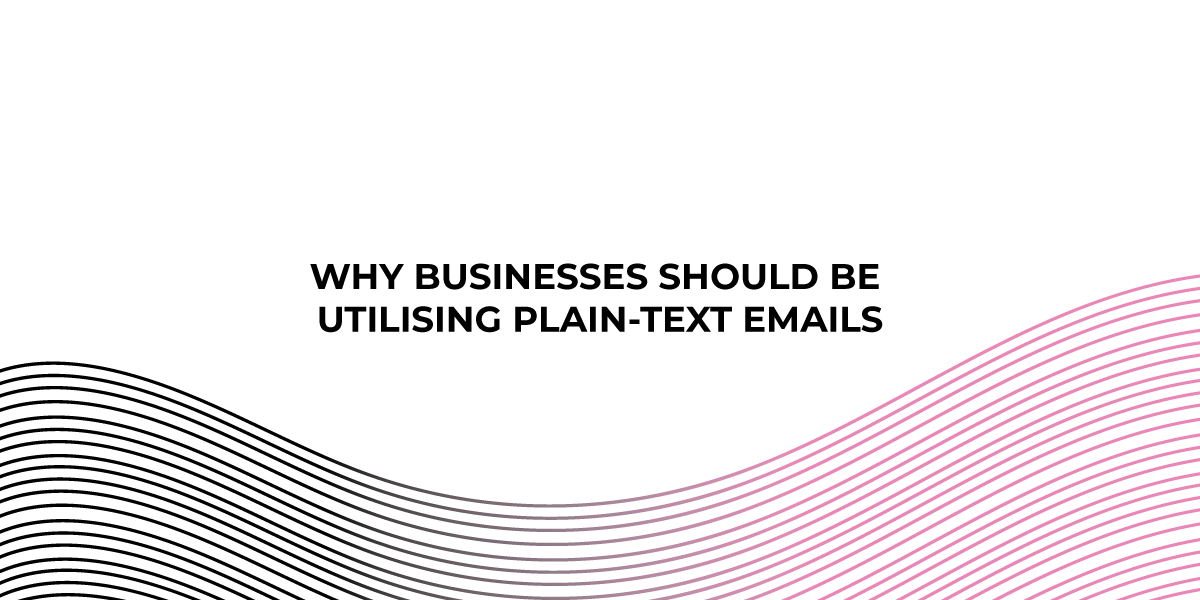In the world of email marketing, clicks through and open rates mean everything. This means plenty of email marketers are always testing ways to improve these metrics on a daily bases. While you can tweak subject lines, calls-to-action, images, headers, layout, and link positioning ( the list can go on forever), the truth is nothing can beat old-school plain-text emails.
Even though plain-text emails are often associated with spam, however, they can increase deliverability and clickthrough rates. That’s because their simplicity makes them more likely to be opened by users and less likely to be flagged as spam by email providers.
With that being said, here’s how we came to that conclusion, about why businesses should be utilising plain-text emails.
Plain-text emails have a higher deliverability rate.
Plain text emails have a higher deliverability rate.
There are several reasons for this, the first being that plain text emails are more likely to be delivered than HTML emails. The reason for this is simple: spam filters are better at identifying viruses and malware in HTML emails than they are in plain text ones. This means that your message is less likely to be marked as spam by email providers, ultimately increasing the number of people who receive it.
Also because of this higher deliverability rate, you can expect an increase in open rates as well as clickthrough rates.
Plain text emails are more likely to be opened than HTML with images.
You may be wondering if plain text emails are more likely to be opened than HTML with images. The short answer is yes. A study by MailChimp found that plain text emails have a higher open rate than HTML emails with graphics and links.
Furthermore, another study by Campaign Monitor shows that clickthrough rates for plain text emails were around 1% higher than those for HTML emails with graphics and links. The higher clickthrough rate may indicate a larger percentage of readers acted on the content rather than just reading it at face value.
HMTL emails can look suspicious when they display too many images and links.
As you may have noticed, HTML emails are often not displayed by spam filters. In this case, the text version of your message will be displayed instead. This is because email providers use a variety of methods to detect and block spam messages; some automatically block suspicious-looking HTML emails with graphics or links in them.
The solution? Use plain text for all your emails – this way there’s no need for graphics or hyperlinks.
Spam filters favour plain-text emails.
Spam filters favour plain-text emails. Spam filters are used by ISPs and email providers to decide whether or not a message should be delivered to the user’s inbox. As such, they’re often able to recognise HTML emails and filter them out of the inbox automatically.
HTML emails are more likely to be filtered because they need more processing power from these spam filters for them to be displayed correctly in an email client that doesn’t support HTML (most commonly, Outlook). The text version of an HTML email will usually display instead since it doesn’t require as much processing power from a spam filter; this means that if you send an HTML email with plain text attachments, your attachments may not even reach their recipients!
Using images in an email can make it look spammy.
Images can be used to convey information, emotion, trustworthiness and professionalism.
To use an image effectively in your emails:
- Consider if the image is necessary – If you’re sending a link to an external website (like Amazon), then it’s probably sufficient to just include the URL rather than an image of that page.
- Use only one or two images per email – If you put too many images in your email it makes it look spammy and cluttered, which isn’t good for branding!
HTML emails are often not displayed by spam filters; the text version will be displayed instead.
A spam detector or email filter is a program that identifies unsolicited bulk email (UBE) and blocks, diverts, or quarantines it. Spam filters are often used to block phishing emails, which attempt to acquire sensitive information such as usernames, passwords, and credit card details.
If you send HTML emails through your marketing automation tools like Marketo or Salesforce, the chances of you being blocked by these filters are high. This can cost your company money as well as damage your brand image among customers who receive their daily updates via email inboxes instead of social media channels.
To avoid getting blocked by spam detectors and protect your brand’s reputation from potential data breaches caused by phishing attacks in the future:
Plain text emails are less likely to be flagged as spam than HTML emails with graphics and links.
Plain text emails are less likely to be flagged as spam than HTML emails with graphics and links. Spam filters are more likely to recognise plain text emails as legitimate, which means you’ll probably have a higher deliverability rate.
- Plain text emails have a higher deliverability rate
- The plaintext is also more likely to be opened than HTML with images
Plain text emails have greater deliverability rates, clickthrough rates and trustworthiness than their HTML counterparts
Plain text emails have a higher deliverability rate than HTML ones because spam filters favour plain-text emails. Plain text emails are also more likely to be opened than HTML with images, as the latter can look suspicious when they display too many images and links.
Finally, we cannot talk about plain text email marketing without mentioning the importance of providing a clear call-to-action (CTA). CTAs must indicate what action you want your customers or subscribers to take after reading your email: ‘Click here’, ‘Buy now’, ‘Sign up here’ are all examples of effective CTAs that will encourage readers to click through and engage with your content.
Conclusion
In summary, plain text emails have a greater chance of being delivered and read than HTML emails. This is because they are more likely to be opened and trusted by the recipient – whether that’s because they look less spammy or because plain text is easier to deal with than HTML. By sending an email in plain text instead of HTML format, you’re helping yourself avoid being flagged as spam by inbox filters as well as making sure that your message gets through without any problems.